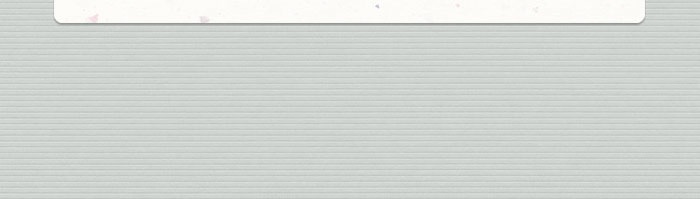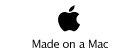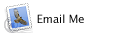FaceNow: Comparison
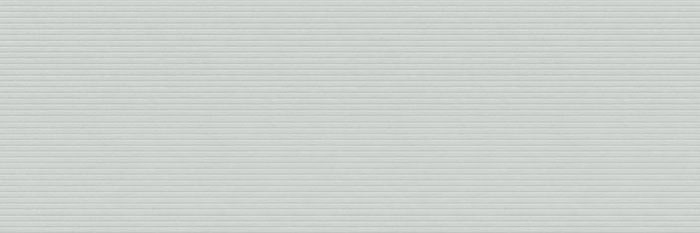


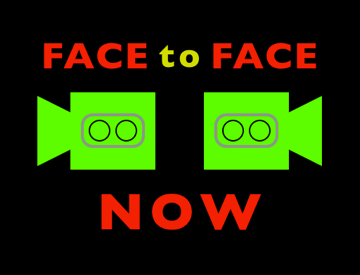
As you may already be aware, it is possible to start a FaceTime call without first calling the other person. To do this, you simply tap “FaceTime” while viewing their contact card in the AddressBook or Phone app.
So, if you can do that, why get FaceNow? Simple: it’s faster and easier. It takes fewer taps to start a FaceTime conversation. For those of us who use FaceTime for everyday things, this is a big deal.
So how much different is it?
Comparison of FaceNow vs. Address Book
Using the Address Book
Here, you can see how to start a FaceTime call from the Address Book (or the Phone) app.
With just a few contacts (or even if you use your Phone’s favorites list) it still takes a number of taps.
But all of that is based around calling them, not facing them. The Address Book/Phone treat FaceTime as a secondary feature.
As you can see, FaceNow makes it much easier to start a FaceTime conversation.
From one avid FaceTime user to another, I sincerely hope you find this to be as useful as I do in my daily life.
Note: In the above videos, an error always comes up saying that John Doe is not available. This is because John Doe doesn’t exist, and neither does his phone number (555-555-5555)
FaceNow, version 1.0
Because of a bug in iOS 4.0, FaceNow 1.0 has to use a roundabout method to start the call which requires a short delay and an extra tap.
However, even with that extra tap, it is still faster.
FaceNow, version 1.0.3
As soon as iOS 4.1 is released publicly, FaceNow will be even faster at getting you into that FaceTime call.