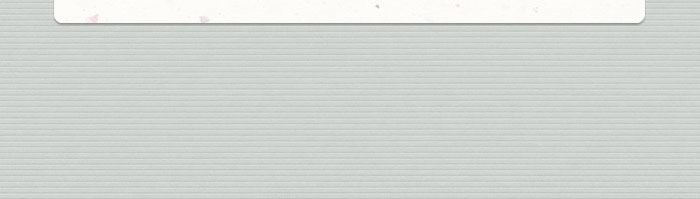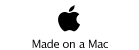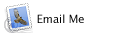FaceNow: Known Bugs
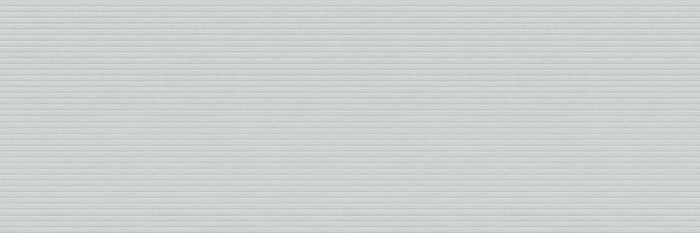


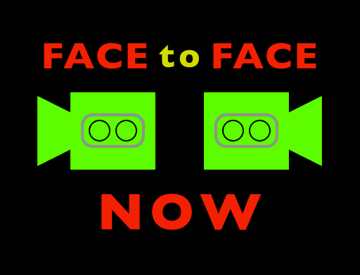
In a few situations, users may find that, when they tap a favorite, it tries to call a strange number and fails.
For example, if someone’s number was 555 555 5555, it might try to call 55520555205555.
Update: Version 1.0.3 of FaceNow fixes this problem.
Workaround: If you are experiencing this issue before FaceNow 1.0.3 is available on the App Store, there is a way to fix it. In your phone’s address book, simply erase and re-enter the person’s phone number. After that, remove them from your FaceNow favorite’s list and add them again. This should take care of the problem.
Reason: If the phone number was first entered on a computer with spaces, the inner-workings of FaceNow mistakenly convert the spaces to something the iPhone 4 perceives as a “20” in the phone number. This is not a bug in the iPhone 4.
The iPhone’s address book formats phone numbers for you when it displays them. Therefore, both “5555555555” and “1 (555) 555-5555” will appear as “+1 (555) 555-5555”. However, this bug would cause the first number to work correctly and the second one to try to call “120555205555555”
Fails to enter Facetime - tries to call strange number
In a few situations, users may find that their favorites list is in a different order than when they previously exited the application.
Update: Version 1.0.3 of FaceNow fixes this problem.
Sometimes, list reordering doesn’t save correctly
In version 1.0, it takes a second tap to fully enter a facetime call (first tap to select a favorite, second tap to confirm it.)
Update: Version 1.0.3 of FaceNow, in conjunction with the yet-to-be-released iOS 4.1, fixes this problem.
Workaround: While there is no workaround to this issue until the next system update (iOS 4.1), the second tap is still shorter than navigating menus or first starting a phone call.
Reason: There’s a bug in iOS 4.0 and iOS 4.0.1 where facetime calls can only be initiated from Phone.app, AddressBook.app and Safari.app. Early indications are that iOS 4.1 should solve this problem.
FaceNow, version 1.0.3 contains code that will automatically address this issue when your device is updated to iOS 4.1 (when it’s released).
Tapping a favorite takes a second tap